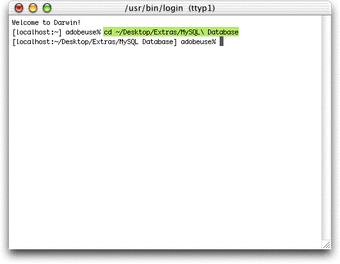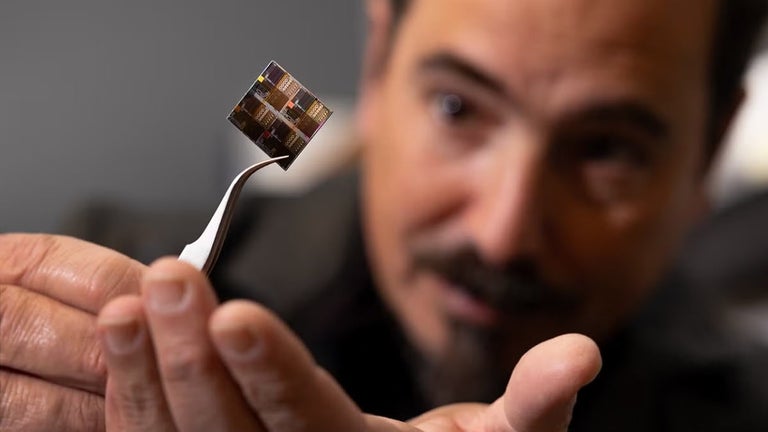Efficient Terminal Access for Mac Users
OpenTerminal is a free utility application designed for Mac users, streamlining access to the Terminal. This program simplifies the process of opening Terminal windows in any specified folder, enhancing productivity by allowing users to quickly execute commands without navigating through Finder. The program's intuitive interface makes it accessible for both novice and experienced users, ensuring a seamless experience when working with the command line.
With OpenTerminal, users can customize their workflow by integrating Terminal access into their daily tasks. The application supports various functionalities, enabling users to open multiple terminal instances and manage them efficiently. As a free tool, OpenTerminal is a valuable addition to the Mac utilities category, catering to those who frequently use the Terminal for development, scripting, or system management.